WoW The War Within: Essential Addons Guide
03.12.2024 - 07:08:51
Game Guides , World Of Warcraft
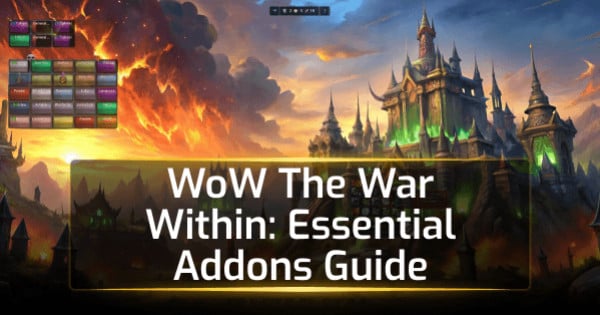
There are a lot of WoW The War Within addons that are worth getting, and they can make the game a lot easier on your end. But of course, there are also addons that aren’t worth your time and can actually break the game for you. If you’re looking for the latter, you’re in the right place.

Addons are good and all, but you’re going to want a ton of gold for your account as well. If that’s the case, don’t hesitate to reach out to us at RPGStash’s WoW The War Within store. We’ve got safe and affordable WoW gold for all versions of the game!
WeakAuras: The Ultimate Addon for Gameplay Enhancement
WeakAuras has become an indispensable part of World of Warcraft for both casual players and high-end enthusiasts. It’s not just because it can track and display information; WeakAuras can practically do anything.
Imagine having buttons that teleport you to specific dungeons or visual cues for vital mechanics—this addon is mind-blowing. But don’t let its versatility intimidate you. WeakAuras is beginner-friendly and incredibly useful for every type of player.
Let’s walk you through how to use it effectively, why it’s essential, and how you can make it part of your toolkit.
Picture this: You’re tanking a boss, and it’s about to unleash a devastating frontal attack. Thanks to WeakAuras, you’ve got a text prompt warning you: “Frontal in X seconds.”
This visual cue gives you a moment to prepare. That’s the beauty of WeakAuras—it enhances your awareness, making you a better player.
For instance, as a Vengeance Demon Hunter, we rely on several cues from WeakAuras. When a frontal attack is imminent, we know we have the Fiery Brand debuff ready, which reduces the damage we take.
With Demon Spikes active, it will last for six more seconds. This knowledge gives us the confidence to handle the attack safely.
And it’s not just for tanks. WeakAuras works for DPS and healers too. Whether it’s tracking cooldowns, monitoring buffs and debuffs, or keeping an eye on resources, WeakAuras gives you the clarity to make quick decisions.
Now, you’re probably thinking, “This sounds amazing, but how do I get all this on my screen?” Don’t worry—it’s straightforward:
- Install WeakAuras: Once the addon is installed, type
/wain the chat and press Enter. This opens the WeakAuras configuration panel. - Importing WeakAuras: Your left panel will initially be empty. Click Import at the top, and you’ll see a box where you can paste a string of code.
- Find Ready-Made WeakAuras: Websites like wago.io are treasure troves of WeakAuras created by other players. Let’s say you want class-specific WeakAuras. Find the one you need, copy the string, and paste it into the import box in-game. Confirm the import, and it’s ready to go.
- Dungeon and Raid WeakAuras: These will only appear when relevant—like when you’re in a dungeon or raid. Trust the system; they’ll activate when needed.
Mastering Customization
If you’re the hands-on type and want to customize or create your own WeakAuras, there’s a lot to explore. From adjusting visuals to adding sound triggers, the possibilities are endless. For most players, though, importing pre-made WeakAuras from trusted sources will suffice.

Three Must-Have WeakAuras
Class-Specific WeakAuras: These track your spells, cooldowns, buffs, and debuffs, tailored to your specialization.
Mythic+ WeakAuras: Dungeons are increasingly complex. Downloading dungeon-specific packs will guide you through mechanics, like when to interrupt or move out of harmful zones.
Raid WeakAuras: These provide detailed cues for raid mechanics, from stacking and spreading to handling boss abilities.
BigWigs or Deadly Boss Mods
When it comes to boss mod add-ons, the two main contenders are BigWigs and Deadly Boss Mods (DBM). Both are fantastic tools, and your choice boils down to personal preference. Here's what you need to know about them and how to use them effectively.
Why Are Boss Mods Essential?
Boss mods provide timers for major boss abilities. For instance, they might alert you that a devastating breath attack is coming in three seconds or a lethal incinerating move in 14 seconds.
These early warnings allow you to prepare, position yourself, and adapt mid-fight. Most importantly, they reduce the stress of keeping track of numerous mechanics in high-pressure encounters.
Boss mods also allow customization of sound triggers and visual alerts for specific mechanics, helping you avoid key dangers like standing in harmful zones or missing an interrupt.
The Power of Customization
Using a boss mod straight out of the box is like driving a sports car with a learner's permit—you’re not getting the full experience. To truly master these add-ons, customize the alerts to your needs:
Filter Alerts by Role
If you're a DPS, you probably don’t need to know about tank-specific abilities like "Brand of Damnation." Turn those off to avoid clutter. Similarly, if you're a healer, you can ignore most DPS mechanics.Prioritize Problem Mechanics
Start by disabling all alerts, then enable only the mechanics that keep causing you trouble. For example, if you're dying to "Lava Gees," turn its alert on. Customize sounds and countdowns to make those alerts prominent.Set Clear Visuals
Use pop-up messages, color-coded warnings, or specific sounds for crucial abilities. This way, the alerts remain relevant and don’t overwhelm you during combat.Avoid Alert Fatigue
Overloading yourself with alerts can make you tune them out entirely. By focusing only on critical mechanics, you’ll stay engaged and responsive when it matters.

If you opt for BigWigs, keep in mind that it covers only raid bosses. To manage dungeon mechanics, you'll need its companion add-on, LittleWigs. Together, they handle everything from large-scale raid encounters to smaller dungeon fights seamlessly.
BigWigs integrates well with other add-ons like WeakAuras, allowing you to sync timers and customize warnings further.
Deadly Boss Mods offers similar functionality and customization. Both BigWigs and DBM are optimized for modern gameplay, and the performance differences between them are negligible. Choose whichever interface and options feel most intuitive to you.
Plater
If boss mods help you survive, Plater makes you thrive. This highly customizable nameplate add-on enhances your gameplay by providing visual cues and alerts directly above enemy mobs. Whether you're tackling Mythic+ dungeons or large raid pulls, Plater is indispensable.
Why Use Plater?
Plater allows you to color-code enemies, highlight important casts, and track buffs or debuffs in real time. For example:
Caster Mobs: Highlighted in pink, so you can focus interrupts on them.
Frontal Attacks: Mobs with dangerous frontal abilities can be marked teal, signaling you to reposition.
Dangerous Casts: Thick, flashing cast bars with bright colors indicate high-priority interrupts.
These visual cues reduce cognitive load, letting you focus on strategy rather than processing tons of information.
Customizing Plater
The sheer depth of Plater's customization can be overwhelming, but don’t worry—you can import ready-made profiles to skip the heavy lifting. Here’s how to get started:
Import a Profile
Many experienced players, including us, offer pre-built profiles designed for Mythic+ and raids. Download one from sources like Wago.io, copy the import string, and paste it into Plater.Modify for Personal Use
Adjust colors, sounds, and visual effects to suit your needs. For instance, you can make nameplates flash when debuffs need refreshing or turn specific mobs into high-visibility targets.Add Scripts and Mods
Plater supports third-party scripts and mods. For example, you can add a script to display when your Vampiric Touch is about to expire or highlight mobs with purgeable buffs.
If Plater feels too complex, other options like Tidy Plates, Kui Nameplates, or the nameplates built into ElvUI offer simpler setups. However, they lack the extensive customization and third-party support Plater provides, making Plater the go-to choice for high-end gameplay.
Plater has a learning curve, but it's worth mastering for the competitive edge it provides. If you're looking for a detailed walkthrough, check out our Plater Masterclass, where we break down every feature and setting in depth.
Details
The Details addon is the go-to tool for tracking your performance in World of Warcraft. After installing it, when you enter a dungeon or a raid, Details springs into action, showing you real-time data like your DPS.

Your bar flashes dynamically during combat, allowing you to track metrics as they happen. Hover over the bar to analyze your damage breakdown—what percentage of damage comes from which abilities or mobs.
You can even check your buff uptime and analyze if you're optimizing your potential.
Details also supports segmentation, letting you isolate data for specific bosses, encounters, or the entire dungeon. From tracking healing and deaths to interrupts, CC breaks, and dispels, Details gives you a granular look into your performance and that of your group.
Customization is another highlight. You can tweak the appearance of bars, fonts, and icons to suit your style.
Additionally, by creating multiple windows, you can track different metrics simultaneously—for example, overall dungeon damage, healing in the current pull, or even deaths.
If Details feels too robust, alternatives like Skada or Recount are available, though they lack some of the features and popularity of Details.
ElvUI
ElvUI is an all-in-one UI overhaul addon that replaces Blizzard’s default interface with a sleek, modern aesthetic. It skins your action bars, unit frames, mini-map, chatbox, buffs/debuffs, and even menus, offering a cohesive look across your entire interface.

When you first install ElvUI, you'll go through a setup process that configures a baseline UI based on your role. The default look is functional but customizable—if you want my specific configuration, you can import my profile from my website to replicate it.
Key Features of ElvUI
Unit Frames
- Fully customizable frames for yourself, your target, and even party and raid members.
- Minimalistic and adjustable layouts for health, buffs, and other stats.
Action Bars
- Hide bars until you mouse over them for a cleaner UI.
- Effortless keybinding setup using a simple command (/kb).
Aesthetic Skins
- Uniform black borders for menus, maps, and more.
- Integrated skins for in-game features like the quest log, dungeon journal, and toy box.
Support and Community
- The ElvUI Discord is an excellent resource for troubleshooting and learning how to tweak settings.
Downsides and Alternatives
Some players find ElvUI overwhelming or resource-heavy. If that’s the case, you can replicate its functionality with other addons:
- Bartender 4: Customizable action bars with easy keybinding and hidden bars.
- Shadowed Unit Frames: A great alternative for creating sleek unit frames.
While these alternatives handle specific tasks well, they don’t provide the cohesive, unified look of ElvUI.
If you prefer ElvUI’s built-in features but dislike its nameplate system, consider pairing it with Plater for enhanced customization and functionality.
Upon installation, ElvUI will prompt you to choose between its nameplates and Plater. Selecting Plater ensures superior customization while retaining ElvUI’s other features.
Details and ElvUI together form the backbone of a modern WoW UI setup, offering performance tracking and an optimized interface. Whether you adopt both or explore alternatives, these addons significantly enhance gameplay efficiency and aesthetics.
OmniCD
OmniCD is an incredibly versatile add-on, especially for raids, Mythic+ dungeons, and even PvP. Its true strength lies in giving you a clear overview of your party or raid's cooldowns, both offensive and defensive.

Imagine starting a dungeon. With OmniCD, you can glance at the screen and instantly see that your Shaman’s Spirit Link Totem, your Paladin’s Wings, or your Evoker’s Zephyr are all ready to go. Once the pull starts, you’ll see cooldowns being used in real-time—Army of the Dead, defensive abilities, offensive bursts—everything.
As a tank, this information is invaluable. If you see key cooldowns available, you might decide to pull bigger. If not, you’ll know to pace yourself. This on-the-fly decision-making can make or break high-pressure encounters.
Features That Set OmniCD Apart
Default Interrupt Tracker
OmniCD includes an interrupt tracker straight out of the box. While I use a WeakAura for this, OmniCD's version is reliable and straightforward if you’re just starting.Customized Tracking
You can configure it to track virtually anything:- Crowd Controls: Add abilities like Chaos Nova or Cap Totem for Mythic+ coordination.
- Party Trinkets: Track trinkets like Wyrmrest Bubble (useful in Dragonflight Season 4).
- Custom Spells: Track abilities like Cardboard Assassin or Boon of the Ascended.
Raid and PvP Utility
Track dispels, raid-wide defensives like Aura Mastery, and external cooldowns. In PvP, monitor enemy cooldowns like racial abilities.Extra Bars
Separate bars for different types of cooldowns, like defensive abilities, offensive bursts, or crowd controls, customizable to fit your playstyle.
Setting Up OmniCD
Visibility
Determine where OmniCD should appear—dungeons, raids, or PvP. Set this under the Visibility tab.Class-Specific Tracking
Under the Spell tab, choose what to track for each class:- Track Ice Block for Mages.
- Monitor Power Infusion for Priests.
- Watch for Divine Shield on Paladins.
Profiles and Sharing
Import pre-made profiles to save time, or create your own.Custom Bars
Use Extra Bars to isolate specific abilities, like tracking only interrupts or dispels.Anchoring and Positioning
OmniCD integrates with popular unit frames like ElvUI. Use the Position and Icons tabs to fine-tune how cooldowns appear on your screen.
Although some WeakAura setups can achieve similar tracking, they tend to be resource-heavy and harder to manage. OmniCD is lightweight, user-friendly, and highly customizable, making it my go-to choice for cooldown tracking.
BetterBags
BetterBags transforms your inventory into a well-organized haven. From trinkets to consumables, everything is categorized neatly.
Key Features
Smart Sorting
Items are automatically grouped into categories like trinkets, food, and enhancements. Searching is effortless—type “leech,” “food,” or “flask,” and BetterBags filters the results instantly.Customization
- Create custom categories: For example, group DPS trinkets together. Drag an item (like a Puzzle Box) into the category, and it’s now part of that group.
- Adjust display preferences: Choose between sections, lists, or a single bag view.
Bank Integration
Use the same intuitive sorting for your bank, helping you manage expansions when new items and reagents flood your storage.

Setup and Customization
Type /bb to open the settings menu. From here, you can:
- Sort your inventory by size or category.
- Customize how items are displayed.
- Create and manage new categories.
BetterBags simplifies inventory management, so you can focus on the fun parts of the game instead of hunting for that one elusive trinket.
Talent Loadout Ex
Talent Loadout Ex is, hands down, one of the most essential add-ons for The War Within. With the introduction of hero talent specs, managing your talent trees has become significantly more complex.
This add-on keeps everything organized, saving you a ton of time and effort when switching between builds for different content.
Why Talent Loadout Ex is Crucial
In The War Within, you’ll have access to expanded talent options that include your class talent tree, spec talent tree, and the newly introduced hero talent tree.
If you didn’t play Dragonflight, this might feel overwhelming at first, as class talent trees were only reintroduced during that expansion.
Talent Loadout Ex simplifies the process by letting you organize and save your talent setups in an intuitive way. Here's how it works:
Default Setup:
Start by selecting a default talent tree through Blizzard’s standard system in the bottom-left corner of the talent panel. This ensures the add-on has a baseline to work with.Creating Groups:
Once that’s done, you can create groups tailored to your gameplay needs. For example:- "The War Within Raids"
- "The War Within Mythic+ Season 1"
To differentiate them visually, you can assign unique icons to each group—perhaps swords for Mythic+ and a boss icon for raids.
Setting Up Talent Configurations
Here’s how you can further customize your builds:
Create Specific Builds:
Imagine different dungeons requiring different talents. You can set up builds for each one. For example, let’s say you want to use Last Resort for a challenging dungeon. Instead of applying changes manually, you can:- Click Add Config.
- Name the configuration (e.g., "Arakara").
- Assign an icon.
- Save the build.
Switch Quickly:
If another dungeon, like "City of Threats," requires Dark Glare Boon, you can create a separate configuration for it. Switching between these builds is as simple as clicking the configuration name and hitting Load.Hero Talent Integration:
The add-on doesn’t just stop at your regular class or spec talents—it also saves your hero talent configurations. So, when you switch from "City of Threats" to "Arakara," it updates all three talent trees at once.

Why This Add-On is a Game-Changer
Managing talent trees manually can be daunting, especially with the added layer of hero talents. Talent Loadout Ex ensures you don’t have to memorize the location of each talent or worry about forgetting important setups when you swap content.
This is particularly valuable for players who juggle multiple alts, as the talent complexities can multiply quickly. With Talent Loadout Ex, your setups remain accessible and flexible, letting you focus on gameplay instead of admin work.
If you’re planning to dive into raids, Mythic+, or any other content in The War Within, this add-on is an absolute must-have!
Gear Up With Addons
Addons are a list saver on many occasions in WoW. If you want more help on WoW The War Within, reach out to us at RPGStash and we’ll help you out in no time.




























